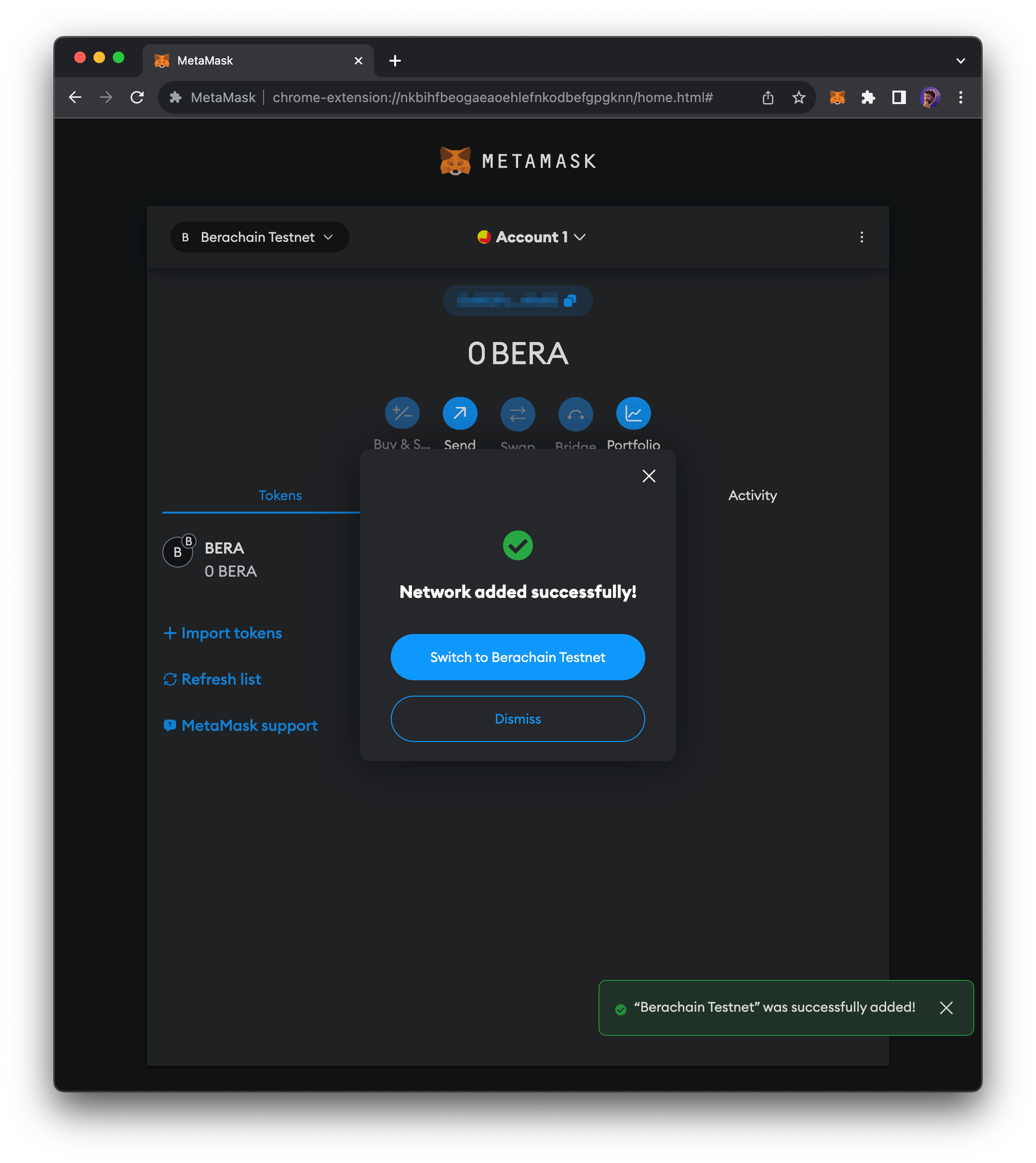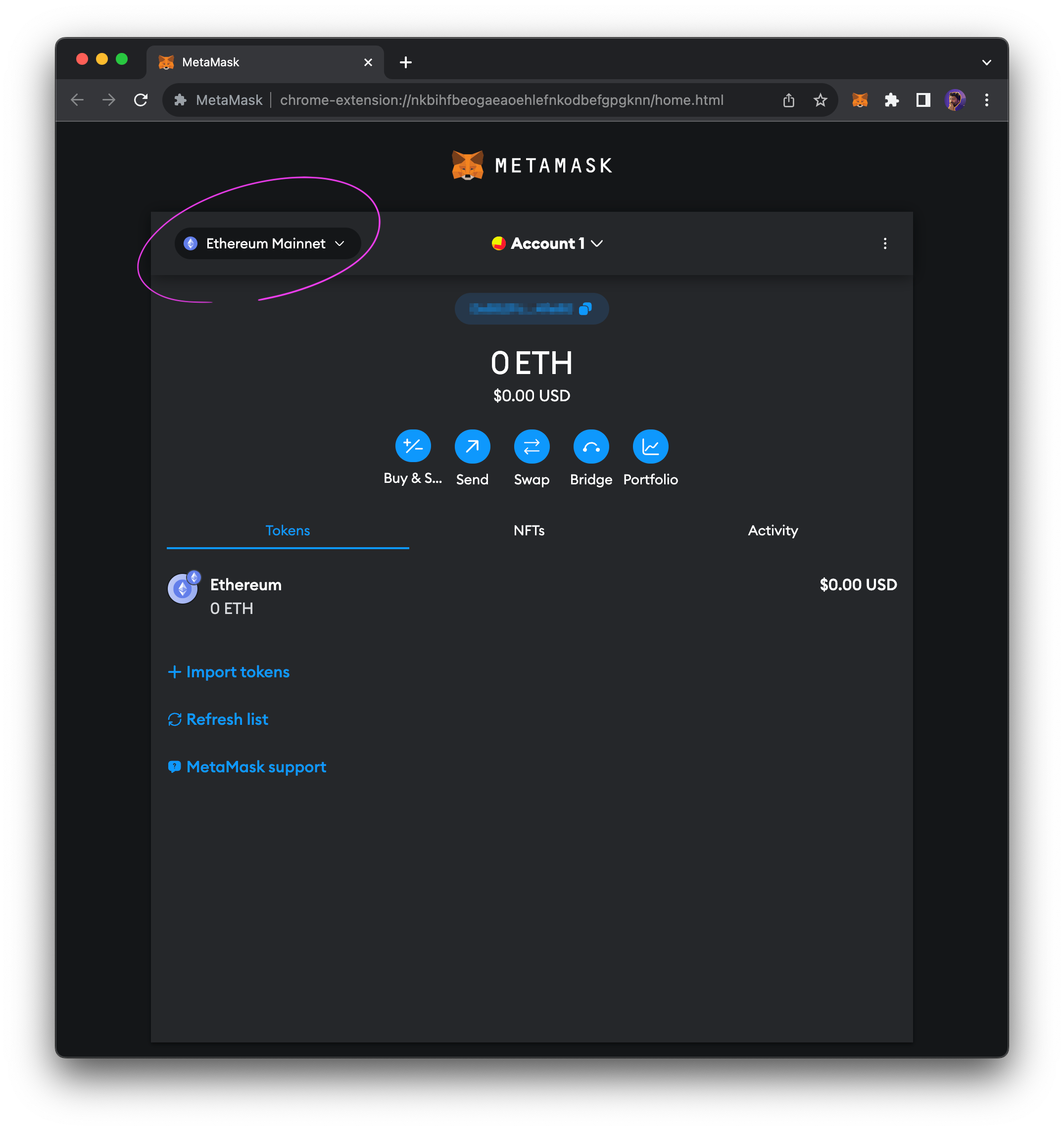
Wallets are what most people use to handle their digital assets and identity.
The Ethereum network is the default network on Metamask.
Wallets can connect to various blockchains, with MetaMask setting Ethereum as its default blockchain. In order to connect to Berachain, we'll need to add the network to MetaMask and select it.
To add the network manually, click the drop-down in the top-left of MetaMask.
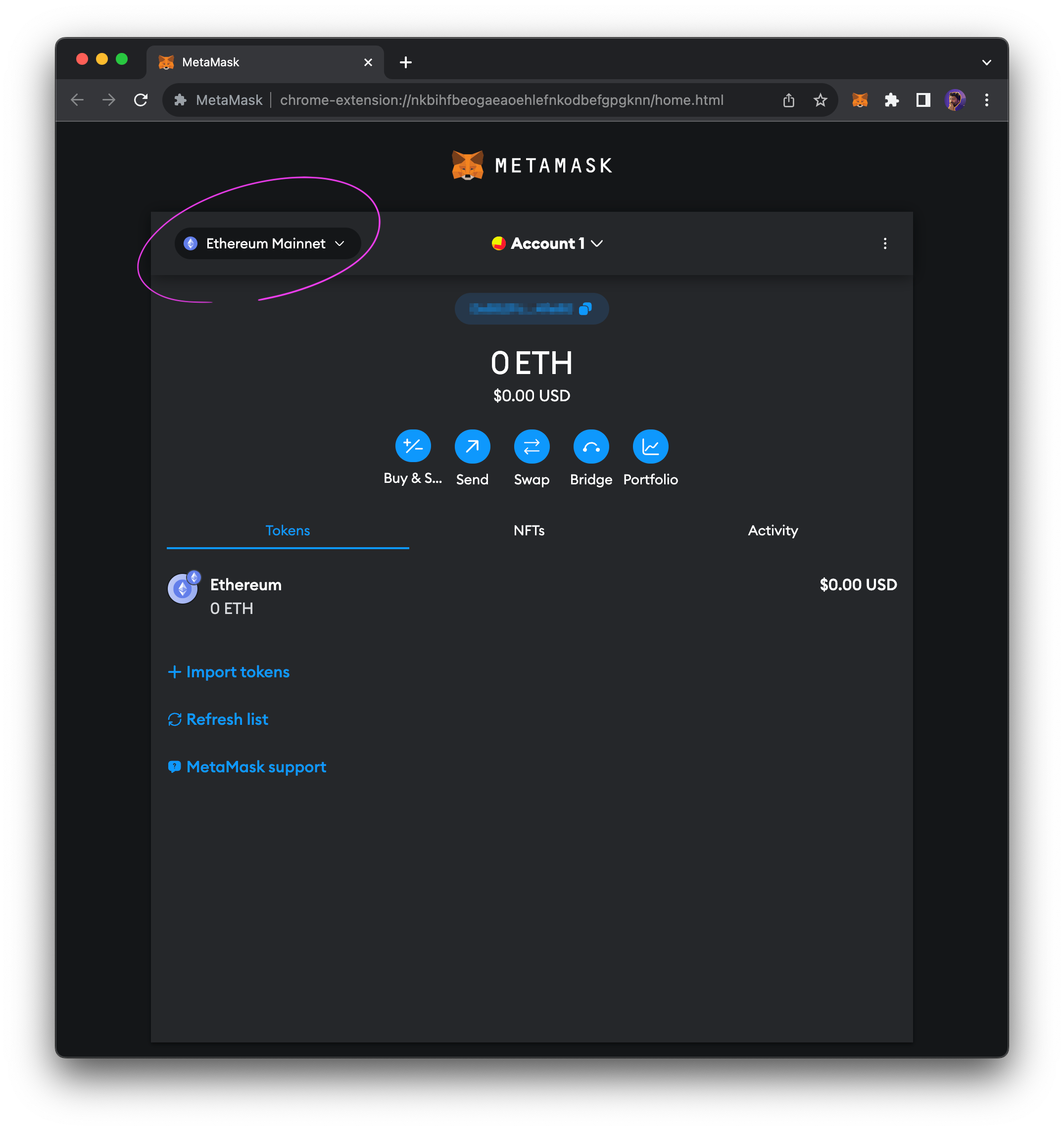
When the modal appears, click the Add network button.
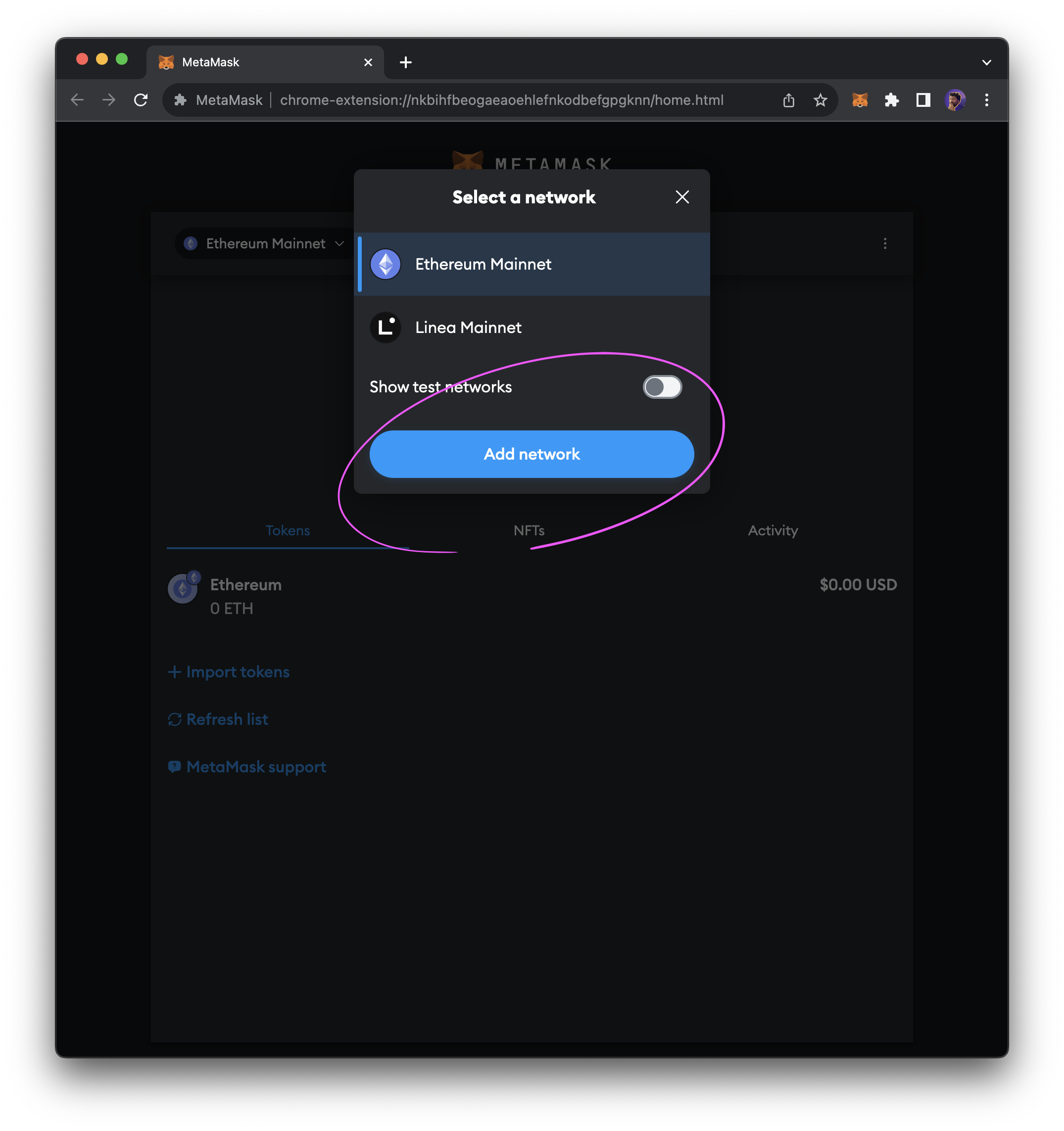
At the bottom of the existing list, click Add network manually.
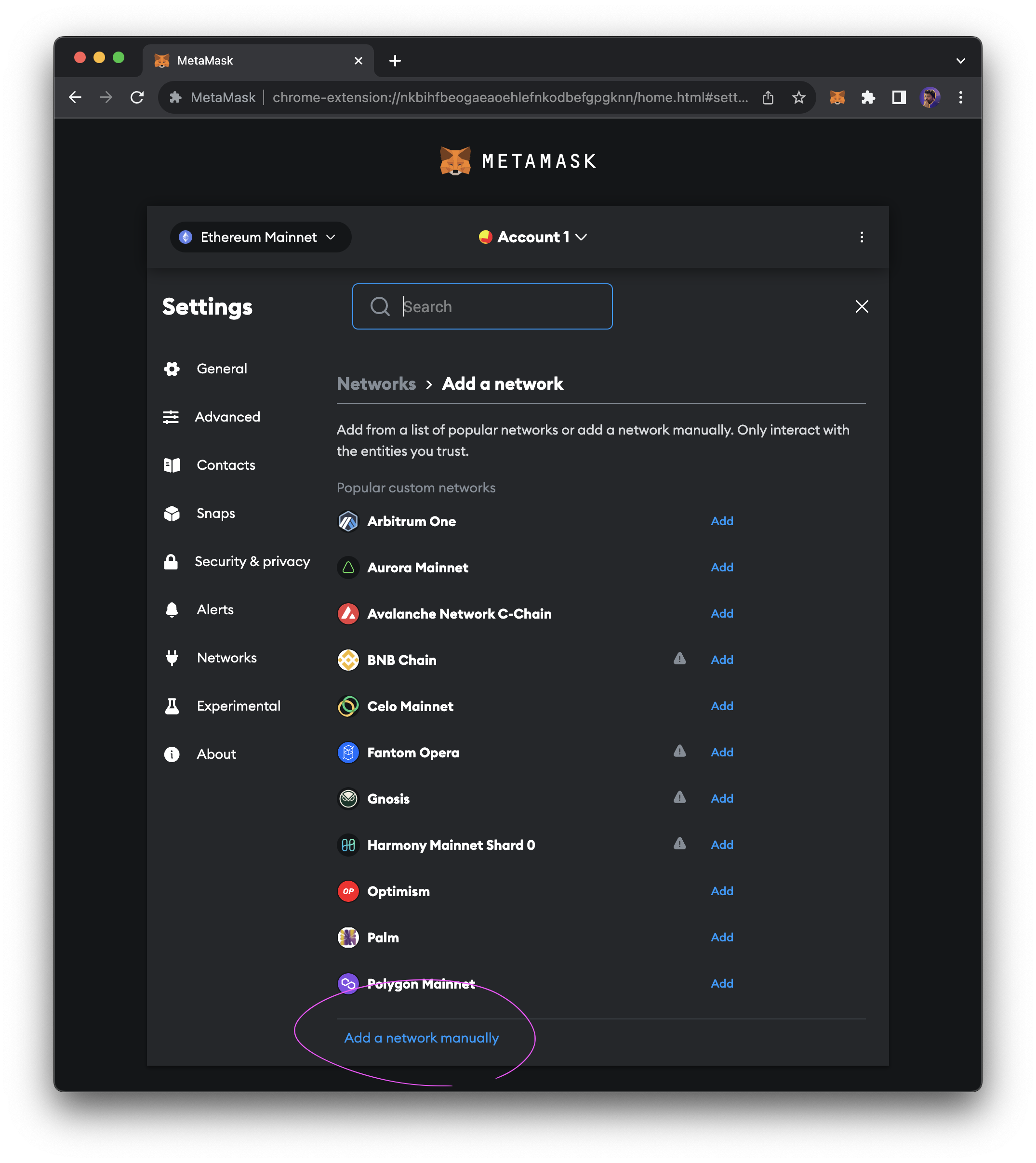
Enter the following details into MetaMask to configure the network and connect to Berachain Testnet.
Once the data is entered correctly, click Save.
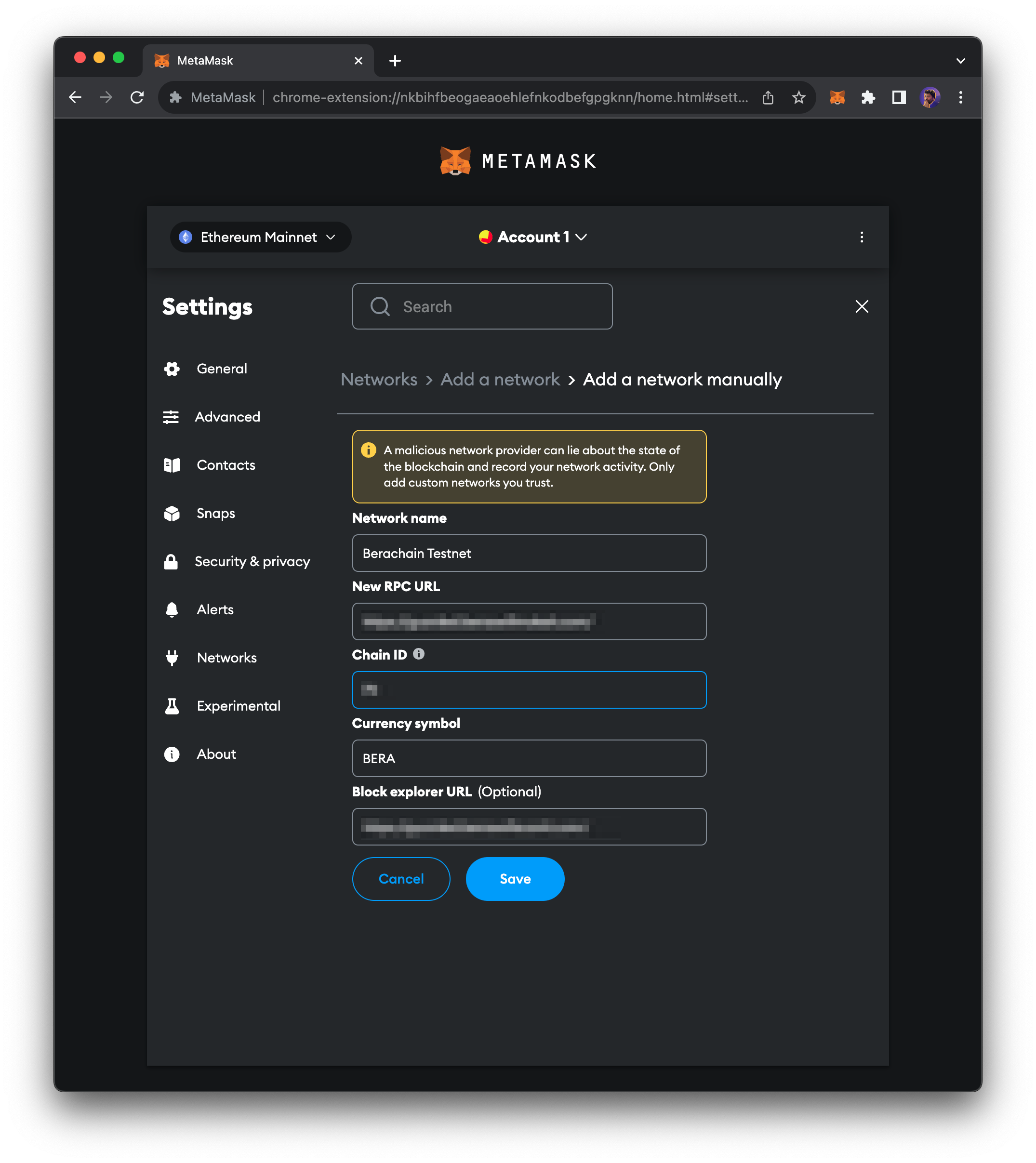
After saving the network configuration, you should be connected to the Berachain Testnet!